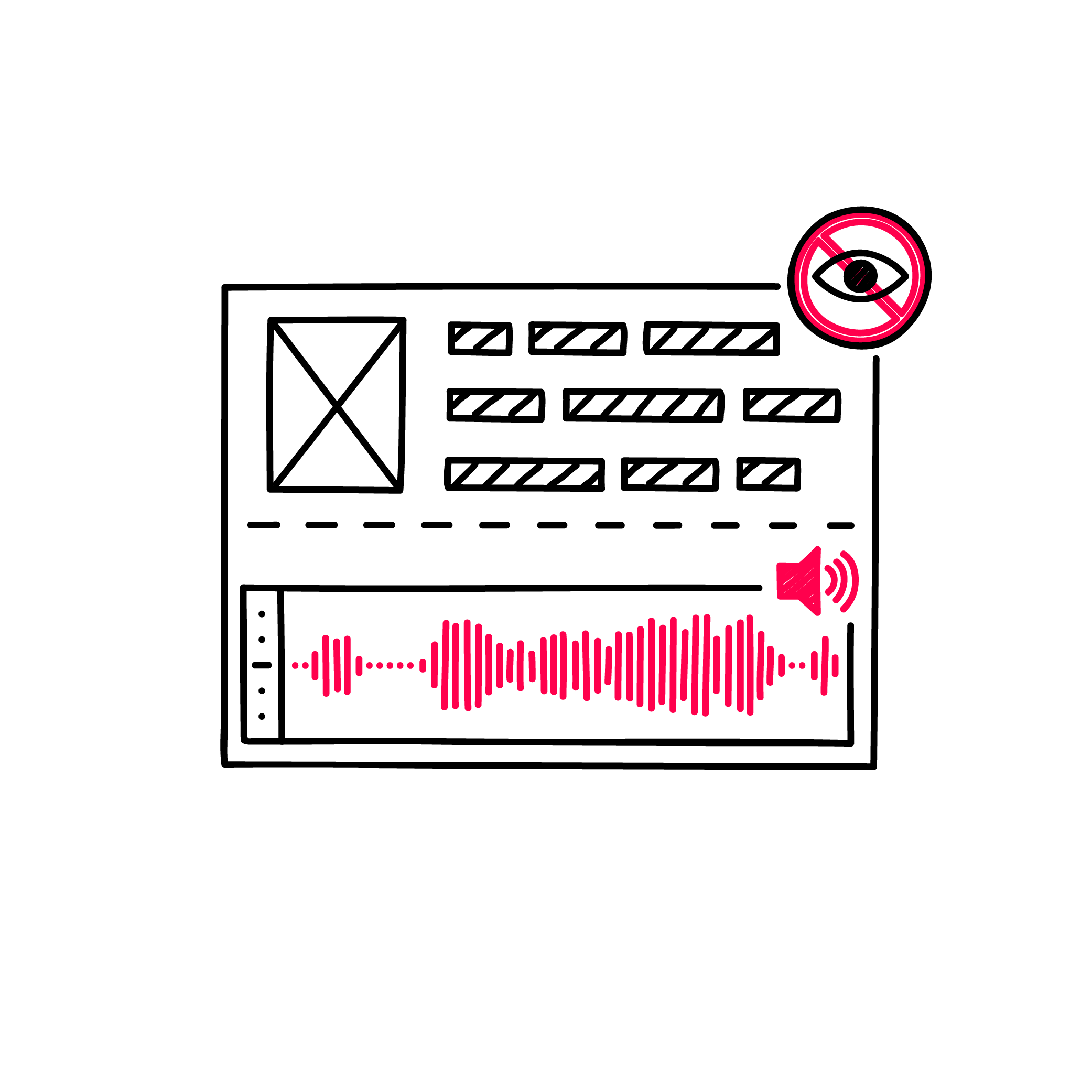Difference between revisions of "Visual content reproduction"
| Line 12: | Line 12: | ||
|coordsimplo=0, 0, 0 | |coordsimplo=0, 0, 0 | ||
|testimonial= | |testimonial= | ||
| − | Ilya is blind [...] | + | Ilya is blind [...] <i>(and)</i> uses a screen reader and mobile phone to access the web. Both her screen reader and her mobile phone accessibility features provide her with information regarding the device’s operating system, applications, and text content in a speech output form. |
When accessing web content, the screen reader indicates aloud the structural information on a webpage such as headings, column and row headers in tables, list items, links, form controls, and more that enable her to better navigate the page, complete and submit forms, and access information in an effective manner. She is able to listen to and understand speech output at a very high speed. Ilya encounters problems when websites are not properly coded and do not include alt text descriptions on images. These sites are unnavigable and require large amounts of time to read text from the top of the page to the bottom without navigation cues. Occasionally she finds herself trapped in areas on a webpage unable to move to another area and must abandon the page altogether. | When accessing web content, the screen reader indicates aloud the structural information on a webpage such as headings, column and row headers in tables, list items, links, form controls, and more that enable her to better navigate the page, complete and submit forms, and access information in an effective manner. She is able to listen to and understand speech output at a very high speed. Ilya encounters problems when websites are not properly coded and do not include alt text descriptions on images. These sites are unnavigable and require large amounts of time to read text from the top of the page to the bottom without navigation cues. Occasionally she finds herself trapped in areas on a webpage unable to move to another area and must abandon the page altogether. | ||
<a href="https://www.w3.org/WAI/people-use-web/user-stories/#accountant">Source</a> | <a href="https://www.w3.org/WAI/people-use-web/user-stories/#accountant">Source</a> | ||
| Line 32: | Line 32: | ||
==User story== | ==User story== | ||
| − | Ilya is blind [...] | + | Ilya is blind [...] ''(and)'' uses a screen reader and mobile phone to access the web. Both her screen reader and her mobile phone accessibility features provide her with information regarding the device’s operating system, applications, and text content in a speech output form. |
When accessing web content, the screen reader indicates aloud the structural information on a webpage such as headings, column and row headers in tables, list items, links, form controls, and more that enable her to better navigate the page, complete and submit forms, and access information in an effective manner. She is able to listen to and understand speech output at a very high speed. Ilya encounters problems when websites are not properly coded and do not include alt text descriptions on images. These sites are unnavigable and require large amounts of time to read text from the top of the page to the bottom without navigation cues. Occasionally she finds herself trapped in areas on a webpage unable to move to another area and must abandon the page altogether. | When accessing web content, the screen reader indicates aloud the structural information on a webpage such as headings, column and row headers in tables, list items, links, form controls, and more that enable her to better navigate the page, complete and submit forms, and access information in an effective manner. She is able to listen to and understand speech output at a very high speed. Ilya encounters problems when websites are not properly coded and do not include alt text descriptions on images. These sites are unnavigable and require large amounts of time to read text from the top of the page to the bottom without navigation cues. Occasionally she finds herself trapped in areas on a webpage unable to move to another area and must abandon the page altogether. | ||
Revision as of 14:23, 4 June 2021
| headline | VisualContentReproduction |
|---|---|
| headline coordinates | 1.000, 49.252, 0.000 |
| image | /wiki/images/VisualContentReproduction.png |
| image coordinates | 0, 0, 0 |
| simple introduction |
|
| simple introduction coordinates | 0, 0, 0 |
| testimonial | Ilya is blind [...] (and) uses a screen reader and mobile phone to access the web. Both her screen reader and her mobile phone accessibility features provide her with information regarding the device’s operating system, applications, and text content in a speech output form.
When accessing web content, the screen reader indicates aloud the structural information on a webpage such as headings, column and row headers in tables, list items, links, form controls, and more that enable her to better navigate the page, complete and submit forms, and access information in an effective manner. She is able to listen to and understand speech output at a very high speed. Ilya encounters problems when websites are not properly coded and do not include alt text descriptions on images. These sites are unnavigable and require large amounts of time to read text from the top of the page to the bottom without navigation cues. Occasionally she finds herself trapped in areas on a webpage unable to move to another area and must abandon the page altogether. <a href="https://www.w3.org/WAI/people-use-web/user-stories/#accountant">Source</a> |
| testimonial coordinates | 0, 0, 0 |
| links to | |
| belongs to | Sight |
| contains | Visual_content_reproduction_References |
Overview
- How to deal with visible information.
- People with limited or no sight depend on audible or tactile information.
- Screen readers or braille displays are used for this purpose.
- Written information should be embedded in a way that can be understood by these devices.
- Non-textual visible content should be provided with captions.
User story
Ilya is blind [...] (and) uses a screen reader and mobile phone to access the web. Both her screen reader and her mobile phone accessibility features provide her with information regarding the device’s operating system, applications, and text content in a speech output form. When accessing web content, the screen reader indicates aloud the structural information on a webpage such as headings, column and row headers in tables, list items, links, form controls, and more that enable her to better navigate the page, complete and submit forms, and access information in an effective manner. She is able to listen to and understand speech output at a very high speed. Ilya encounters problems when websites are not properly coded and do not include alt text descriptions on images. These sites are unnavigable and require large amounts of time to read text from the top of the page to the bottom without navigation cues. Occasionally she finds herself trapped in areas on a webpage unable to move to another area and must abandon the page altogether.
Source: https://www.w3.org/WAI/people-use-web/user-stories/#accountant