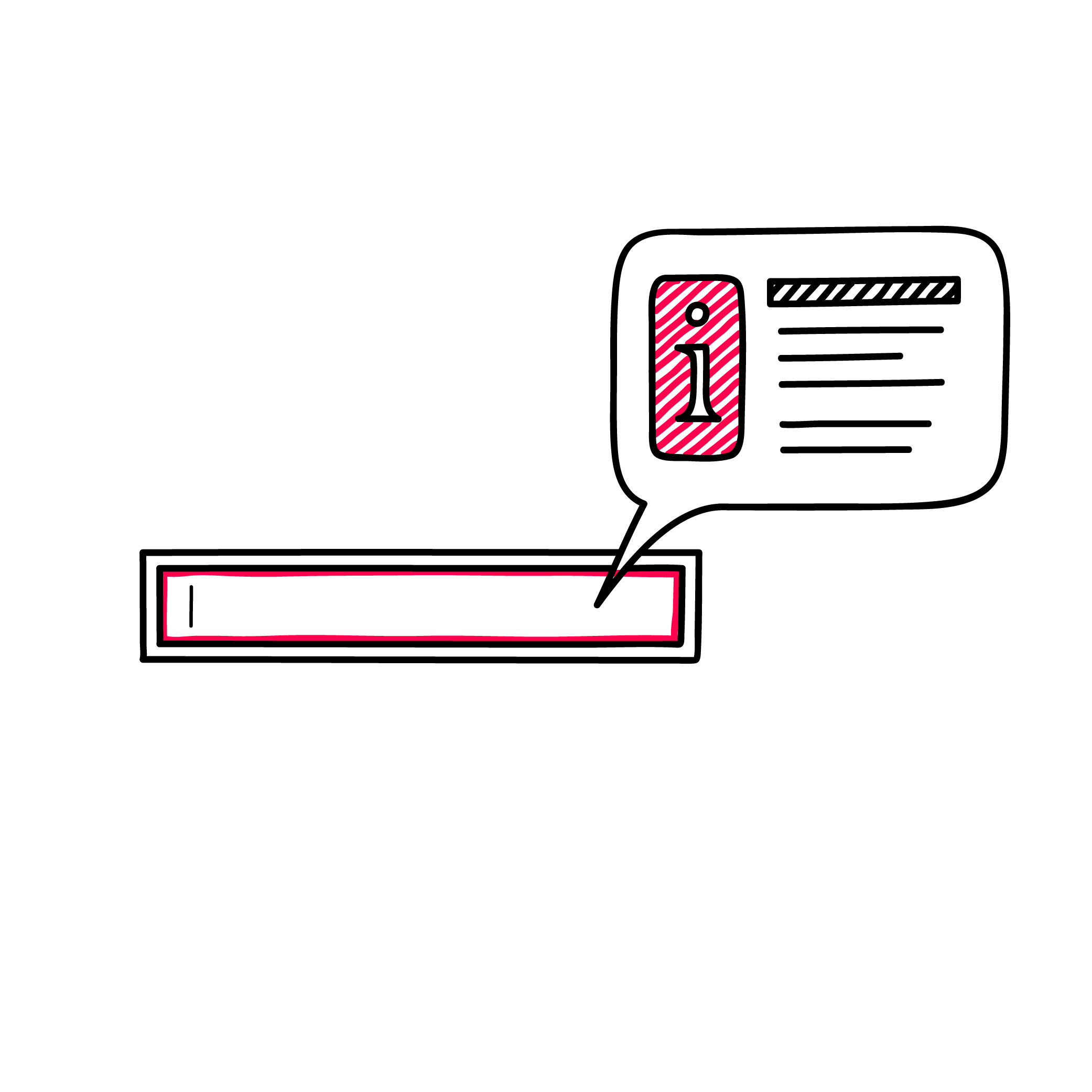Input assistance
| headline | InputAssistance |
|---|---|
| headline coordinates | 312.00, 86.144, 0.000 |
| image | /wiki/images/InputAssistance.png |
| image coordinates | 0, 0, 0 |
| simple introduction |
|
| simple introduction coordinates | 0, 0, 0 |
| testimonial | Luis has Down syndrome and has difficulty with abstract concepts, reading, and math calculations.[...]
Recently, a friend showed him an app for online grocery purchases that has consistent, easy-to-use navigation with clear and direct instructions. Luis is able to add the list of his most frequently purchased items into the app and save it for additional purchases. He also likes the search functionality that makes suggestions for mistyped or misspelled words. The app also keeps a running total of the items in his virtual shopping cart which helps him keep up with how much he is spending. <a href="https://www.w3.org/WAI/people-use-web/user-stories/#supermarketassistant">Source</a> |
| testimonial coordinates | 0, 0, 0 |
| links to | input_modalities |
| belongs to | Comprehension |
| contains | Input_assistance_References |
Overview[edit]
- How to support users when they are expected to provide input.
- What kind of input is expected should be made clear to the users.
- The possibility that a user causes an error by his input should be minimized.
- In case of an error, it should be explained to the user why it occurred and how it can be avoided.
User Story[edit]
Luis has Down syndrome and has difficulty with abstract concepts, reading, and math calculations.[...] Recently, a friend showed him an app for online grocery purchases that has consistent, easy-to-use navigation with clear and direct instructions. Luis is able to add the list of his most frequently purchased items into the app and save it for additional purchases. He also likes the search functionality that makes suggestions for mistyped or misspelled words. The app also keeps a running total of the items in his virtual shopping cart which helps him keep up with how much he is spending.
Source: https://www.w3.org/WAI/people-use-web/user-stories/#supermarketassistant